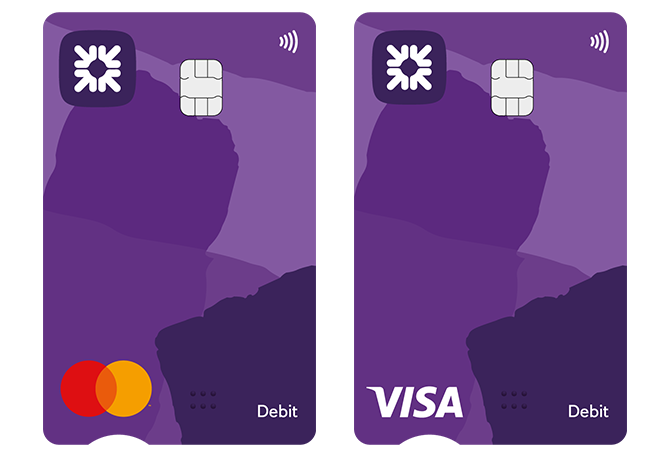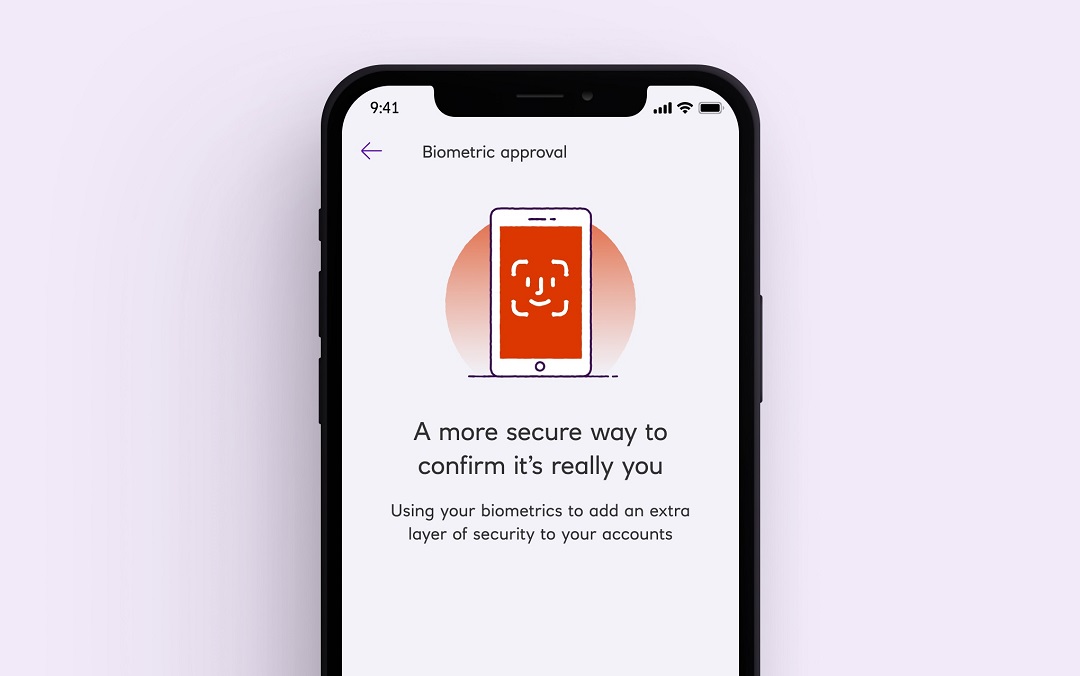On this page
1. It’s time to stop using your old debit card so get your scissors to it and cut it up. Snip!
2. Pay once with your PIN or withdraw cash (don’t worry – it’s the same number as before). After this your new card should be ready to make contactless payments.
3. Make sure to check that your details are up-to-date on any websites that you use regularly, and don’t forget subscriptions or recurring payments. You’re not getting out of going to the gym that easily.
4. Add your card to your Apple Pay and Google Pay™ digital wallet. A great way to pay while you’re out and about. Retailer limits may apply. To use Apple Pay you must be 13 years of age or older. To use Google Pay™ you must be 16 years of age or older.
5. If you haven’t already, download our app. Its the easiest way to manage your money on the go. Our app is available to personal and business banking customers aged 11+ using compatible iOS and Android devices. You'll need a UK or international mobile number in specific countries.
6. Grab a pen and sign the back of your new debit card. You're now good to go!
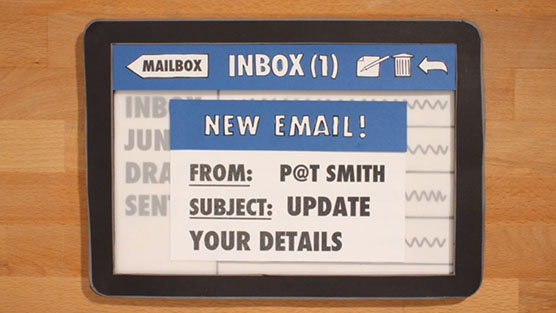
Follow our safety tips.
Take a look at how you can protect yourself and your money from crime and stay one step ahead of the scammers.
- Double check any emails sent to you are genuine
- Be aware of emails or texts asking you to share your PIN and never disclose your PIN to anyone
- Never click links or attachments in suspicious emails or texts
- Check the details the email or text is being sent from. Are they the same ones the company always use?
- Only approve payments you recognise and have made
- Look out for prompts like `Verify your account or password` or `Update security details`
- If you think the email or text is fake send them to- email phishing@rbs.co.uk or text 88355.
- If you think someone is trying to trick you to hand money over call us on 159
Other frequently asked questions
... and it's better for the environment
Our new debit cards are made from either 86% recycled materials or 100% recycled materials depending which card you have. These have been introduced across our Group saving around 190 tC02e in 2022 (tonnes of carbon dioxide equivalent).
And that's not all, as we are aiming to make all our operations climate positive by 2025.
Visit our Climate Change Hub to learn more about our approach to climate change and how we could help you with sustainable choices.
Terms and Conditions
OK. That’s it about cards. We’re making some changes to your current account terms and conditions. You can see the full details in the PDF below.