On this page
Available to mobile customers. Our App is available to personal and business banking customers aged 11+ using compatible iOS and Android devices. You'll need a UK or international mobile number in specific countries. Payit, Split Bill & Reusable Link/QR Code requests can be made by RBS Business Current Account and Foundation Account holders only. £10k limit per individual request. Payment requests can be sent to anyone with an eligible account with a participating UK bank and uses mobile banking. Paying bank criteria and limits may apply.
Watch how Payit has helped Sam get paid in seconds
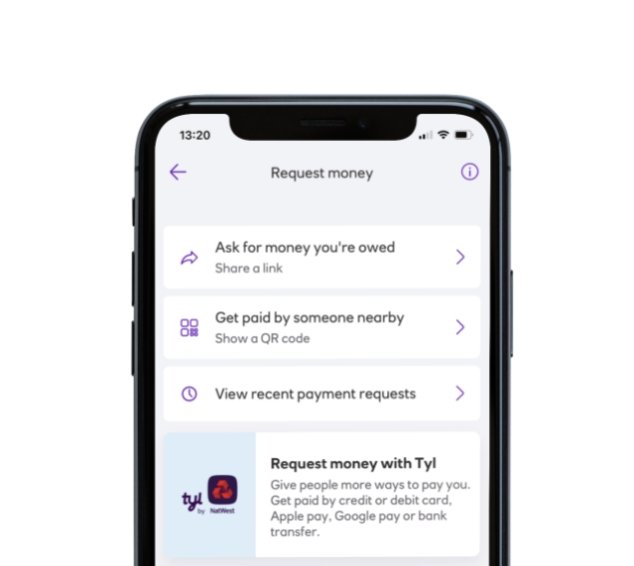
How to request money
1. Open Payments on your RBS mobile app
2. Click on 'Request money' tile
3. Pick from sending a link or showing a QR code
4. Choose whether you need an Anytime link or a One-time link
5. Get paid quickly & securely
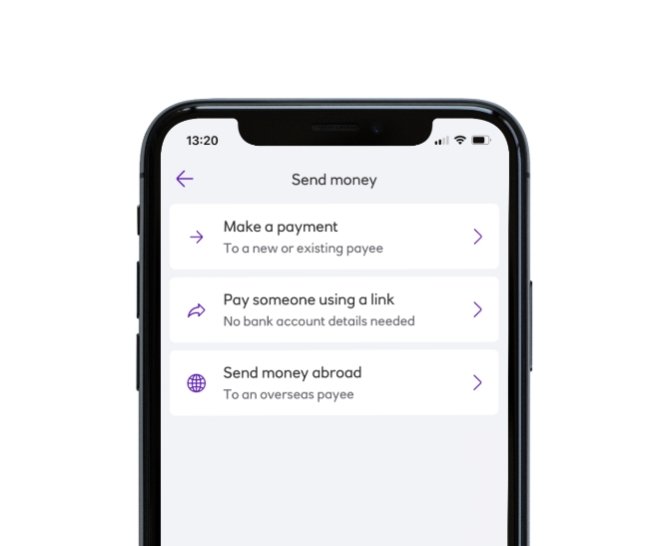
How to send money
1. Open Payments on your RBS mobile app
2. Click on 'Send money' tile
3. Select 'Pay someone using a link'.
4. Enter the payee’s name, a reference and how much you are sending
5. Generate your link that can be sent via any messaging service on your device

Take card payments?
Explore all your options for taking card payments with Tyl by NatWest.
Tyl eligibility criteria, terms, conditions and fees apply.

Bank somewhere else and want to use Payit?
It’s available to RBS mobile app customers with an eligible account, so you could think about switching to us.




