Video transcript
Download PDF account statements
- Paper statements can be a pain to manage. Luckily, you can download up to 7 years of PDF statements within Online Banking. To do this simply:
- Visit NatWest.com/online
- And log in to Online Banking
- Once you’re logged in, select ‘statements’ from the options on the left of the screen.
- Click on ‘view statement PDFs and certificates of interest’
- Choose an account from the list
- Choose a time period to view
- Your full statement from that period will be displayed.
- To download it as a PDF, simply click on the ‘Download statement (PDF)’ link at the top left
- When prompted , select ‘open’ and your statement will be downloaded and opened as a PDF file. You can now print it and save it to your device